I'm so sorry for bothering you again... I downloaded the game, but when I try to open it the page doesn't respond and then close... there's something that I can do about that?
The....browser? Are you sure? If you’ve gotten to the turtle icon I imagine you’ve successfully unzipped the file.
I see you’re on Windows. Do you know if you have a 32bit or 64bit operating system? If you could include a screenshot, that would also help a great deal.
Hey! sorry to bother you but I'm having some trouble downloading this content, when i try to download this it only downloads the music. im using a Mac, i dont have linux, is there a different way to play?
hi! first off, this game is absolutely beautiful and i am in awe of your incredible work. but i have a recurring problem: i downloaded it on mac, OSX 10.9.5 2.7 GHz Intel Core i5 - I installed the game succefully and it runs great up until spider-stan pops out of the fridge and then it just crashes every time. i have tried redownloading and unzipping the app, restarting my computer, starting a new game, just about everything i can think of and it still crashes in the same place each time. (included a screencap for reference)
Hey! You’re I think the second person (to tell me at least) who gets this persistent crash at this point in the game. Thank you for including this screenshot- so it definitely crashes exactly here? Is it when you try to load the next piece of dialogue, but without it successfully getting rendered?
yes, this piece of dialogue is the last thing to play correctly and when i press space to continue the whole thing just crashes. the rest of the game up to this point plays perfectly, i have been able to interact with everyone in the house and get their dialogues and haven't had any weird flickers or stuttering.
Ok, cool! The screenshot was actually super helpful. The next line of dialogue includes some garbled/cursed text, which I'm thinking on most machines renders fine but on specific machines.....crashes. I've updated the builds to just use plain text, please download and try again and see if it works!
success!! it's so wild that THAT would have been the problem, considering my computer has no problems w/ cursed text anywhere else. but anyways, it worked! thanks so much for the quick reply, and for the INCREDIBLE game. i have to go to work now unfortunately but im looking forward to playing more of it later. :D
I wish it had been more interactive, and that at least Richie had kissed Eddie. by the way, very good game cry a little in almost everything, I love it!
I played the game after a few weeks of waiting for it to work on Chromebook(thank you btw for putting it on)and I loved it!The graphics are awesome and the game runs very smoothly!This is by far the best game I have ever played,thank you!!!
I loved this game so much it was amazing!!! I loved the story and the design and art of the game. It really made me emotional at times but i loved it plus the sounds and music were great. Thank you so much for making this amazing game<3
it's not working for me, i've done everything i'm supposed to do and it's still not working. i have a chromebook and i've downloaded everything i needed to and it still won't let me play.
hi i just want to say bless you for making this im literally screaming at how incredible it is and how talented you are and i really cant praise you enough holy crap!!! i hope you get sm attention and respect for this its what you deserve, im in AWE! thank you a million times over.
DDLC as in... doki doki literature club? You can check your browser's downloads section to see if the file actually downloaded, and where it is. From there you should be able to extract it.
Right click->copy the OutsideVoice_Linux folder in the zip file and then right click->paste it into the Linux files folder. After all the files are done copying, you'll have open the terminal and run some commands. Are you following the provided chromebook instructions?
Right click on the OutsideVoice_Linux folder underneath OutsideVoice_Linux.zip on the left sidebar, and then select copy! Then just go to My Files->Linux Files and paste it into there! I think ChromeOS only treats the files inside that directory as linux files.
hi, i am using a chromebook and i have linux installed and everything and i think i am doing everything correctly, but when i go to do the command line stuff it says there is "no such file or directory" when it type anything after i entered "ls" so any idea of what i might be doing wrong? thanks!
I just finished downloading the game and it says 'cannot be opened because it if from an unidentified developer'. my mac's version is mojave btw. I don't know what to google specifically :/
i just realized that I forgot to mention that it said 'cannot be opened because it if from an unidentified developer' after I opened it. but it's working perfectly so far :)
I made an account just to comment this. When I press download it opens it in downloads as a zip? But once I go to open zip it says that "this application cant be opened". Im using a MacBook Air. Help would be appreciated! Thank you
After a while i got to the part where when i try to open it it says "cannot be opened because it if from an unidentified developer" but there is now way to open it anyway
Did you download the Linux build? I actually have a set of pretty comprehensive steps on getting this to run on Chromebook in the Install Instructions, not sure if you’re following them or not.
Hi! Just finished the game today. I cried but in a good way. It's amazing, I couldn't stop smiling at the end. So good. I hope I see more of your projects in the future!
← Return to game
Comments
Log in with itch.io to leave a comment.
It just says this! Can someone please help? Thanks!
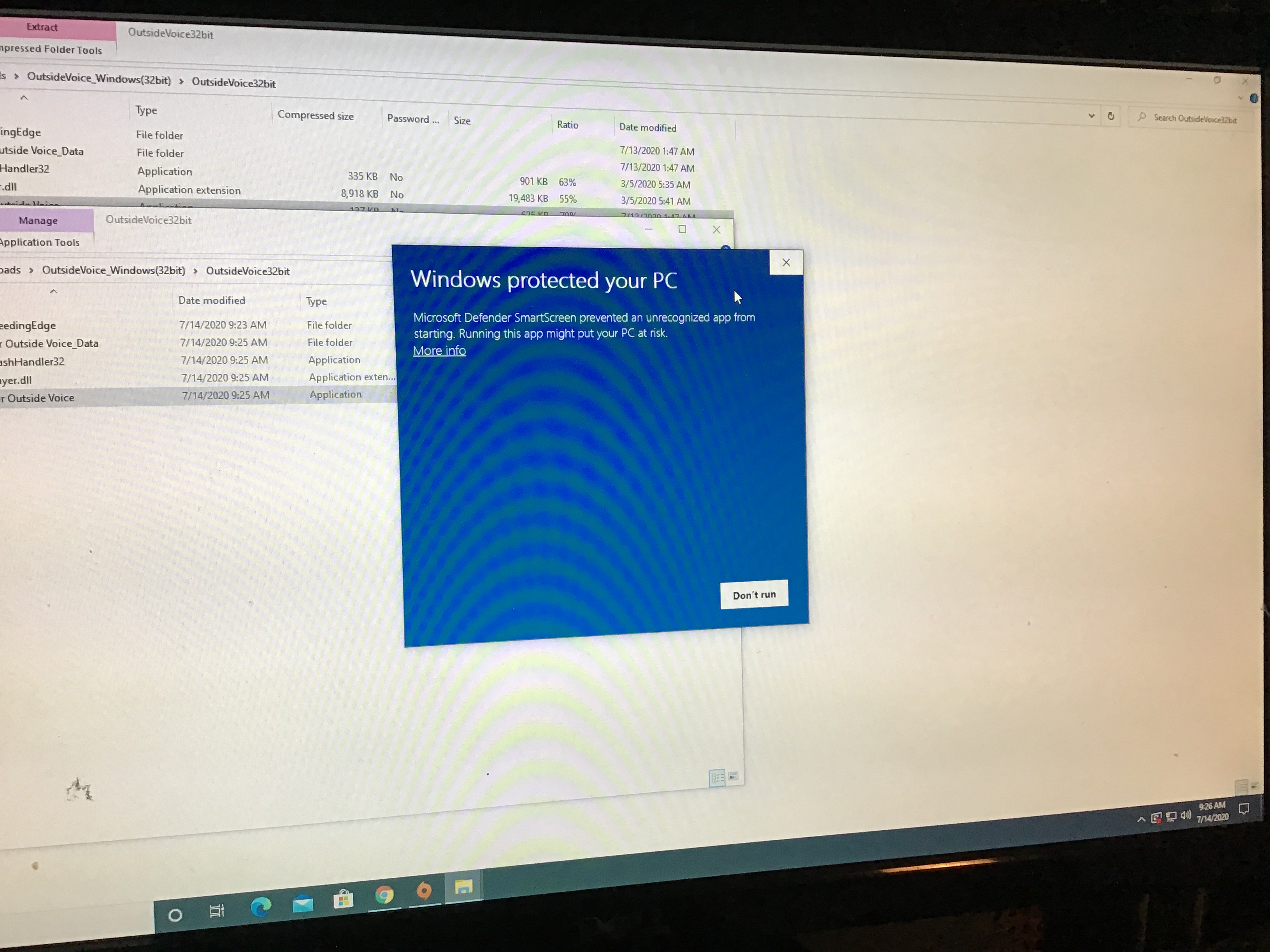
Hi! If you just click the 'more info' then it will give you the option to run the application anyway.
hi, I’m on an Apple iPad, and I don’t know how to get the game, some advise would be good please
I'm so sorry for bothering you again... I downloaded the game, but when I try to open it the page doesn't respond and then close... there's something that I can do about that?
Which operating system? Do you mean the zip file doesn’t unzip, or does your browser crash?
the browser, when i click on the little turtle icon the page doesn't respond
The....browser? Are you sure? If you’ve gotten to the turtle icon I imagine you’ve successfully unzipped the file.
I see you’re on Windows. Do you know if you have a 32bit or 64bit operating system? If you could include a screenshot, that would also help a great deal.
this is the screenshot. Basically when i open the game the page doesn't respond and close...thank you again for your help
Can you try the 32 bit version? Even if your computer has 64 bit architecture it should still be able to run the other one.
Hey! sorry to bother you but I'm having some trouble downloading this content, when i try to download this it only downloads the music. im using a Mac, i dont have linux, is there a different way to play?
yeah, same... but i have windows
im glad im not the only one
Sorry, I was switching out the files with a bugfix and forgot to unhide the downloads! They’re back now.
thank you so much :)
how can i download it if i have windows 10 core i5?
i don't have chromebook, and i can't have linux. i really want to play it
Sorry, I was switching out the files with a bugfix and forgot to unhide the downloads! They’re back now.
hi! first off, this game is absolutely beautiful and i am in awe of your incredible work. but i have a recurring problem: i downloaded it on mac, OSX 10.9.5 2.7 GHz Intel Core i5 - I installed the game succefully and it runs great up until spider-stan pops out of the fridge and then it just crashes every time. i have tried redownloading and unzipping the app, restarting my computer, starting a new game, just about everything i can think of and it still crashes in the same place each time. (included a screencap for reference)
Hey! You’re I think the second person (to tell me at least) who gets this persistent crash at this point in the game. Thank you for including this screenshot- so it definitely crashes exactly here? Is it when you try to load the next piece of dialogue, but without it successfully getting rendered?
yes, this piece of dialogue is the last thing to play correctly and when i press space to continue the whole thing just crashes. the rest of the game up to this point plays perfectly, i have been able to interact with everyone in the house and get their dialogues and haven't had any weird flickers or stuttering.
Ok, cool! The screenshot was actually super helpful. The next line of dialogue includes some garbled/cursed text, which I'm thinking on most machines renders fine but on specific machines.....crashes. I've updated the builds to just use plain text, please download and try again and see if it works!
success!! it's so wild that THAT would have been the problem, considering my computer has no problems w/ cursed text anywhere else. but anyways, it worked! thanks so much for the quick reply, and for the INCREDIBLE game. i have to go to work now unfortunately but im looking forward to playing more of it later. :D
I wish it had been more interactive, and that at least Richie had kissed Eddie. by the way, very good game cry a little in almost everything, I love it!
Thank you for creating suck an outstanding, beautiful game. It's so heartwarming to see a change of endings.
the end is sooo sweet and satisfying i loved it <3
Hey!! After the Spider Stan scene, the game pauses and it won't allow me to move nor pull up any dialog. Do you have any tips on how to fix that?
Oh no, sounds like a bug! Does this happen if you try reloading the game?
I played the game after a few weeks of waiting for it to work on Chromebook(thank you btw for putting it on)and I loved it!The graphics are awesome and the game runs very smoothly!This is by far the best game I have ever played,thank you!!!
I played this game for the first time today. The Emotion <chef kiss> The visuals <chef kiss> The audio <chef kiss> All considered, 10/10.
best game I've ever played !!! :D
I loved this game so much it was amazing!!! I loved the story and the design and art of the game. It really made me emotional at times but i loved it plus the sounds and music were great. Thank you so much for making this amazing game<3
does is work on mobile-
Sorry, you'll need a computer to play it!
this game was amazing!! i loved the story, the art, the sound design, everything
thank you so much for making this, i cannot believe i got to play it for free <3
how do i get through the pothole to get into the cistern? I'm trying to walk to o it but idk if I have to press a button too
Go talk to Eddie!
thank you!
I followed the video for the mac download and no luck.. anything else i could try?
What’s happening after you try the steps?
I need help please
What are you stuck on?
it keeps saying that unityplayer.dll cant be found even though I downloaded the game like 3 times
Did you extract all the files in the zip folder? There should be one called unityplayer.dll in there.
I gotta say, that's not the easter egg I was expecting, but it got a laugh out of me hahah good game.
i cried so much during this its so amazing you did really good on making this i was so surprised during this its so amazing
hi. when i open it i can't go full screen :( does anyone have any advice?
There’s no fullscreen option, but if you to instructions/settings you can pick a different resolution.
thank you:)
I LOVED THIS!!! I made a video playing through, but I don't think I found the easter egg.
Did you follow the catalina/youtube tutorial?
yes I did and it didn't seem to work, unless I did it wrong but I did it three times
When you go into the app files (like in the video), what is the “kind” of the macos/use your outside voice file now?
it's not working for me, i've done everything i'm supposed to do and it's still not working. i have a chromebook and i've downloaded everything i needed to and it still won't let me play.
What error are you getting?
Thank you.Thank you so much.
hi i just want to say bless you for making this im literally screaming at how incredible it is and how talented you are and i really cant praise you enough holy crap!!! i hope you get sm attention and respect for this its what you deserve, im in AWE! thank you a million times over.
Yo, this made me feel some stuff, I loved it so freakin' much, thank you for blessing us with this amazing game
hola!!!! soy de chile y tu juego se ve muy interesante cual debo descargar para obtenerlo gratis?
Hi! Gracias! They should all be free- pick the one that corresponds to your computer's operating system.
this was amazing!! i love it so much. i would love to see more reddie games by you in the future
every time i open the second link it opens to a ddlc page and i dont know what to do from there
DDLC as in... doki doki literature club? You can check your browser's downloads section to see if the file actually downloaded, and where it is. From there you should be able to extract it.
i downloaded it and it said this?
Right click->copy the OutsideVoice_Linux folder in the zip file and then right click->paste it into the Linux files folder. After all the files are done copying, you'll have open the terminal and run some commands. Are you following the provided chromebook instructions?
sorry if i keep bothering but i opened the folder and it went to this am i doing this correctly?
Right click on the OutsideVoice_Linux folder underneath OutsideVoice_Linux.zip on the left sidebar, and then select copy! Then just go to My Files->Linux Files and paste it into there! I think ChromeOS only treats the files inside that directory as linux files.
hi, i am using a chromebook and i have linux installed and everything and i think i am doing everything correctly, but when i go to do the command line stuff it says there is "no such file or directory" when it type anything after i entered "ls" so any idea of what i might be doing wrong? thanks!
When you type "ls" does it output anything?
I just finished downloading the game and it says 'cannot be opened because it if from an unidentified developer'. my mac's version is mojave btw. I don't know what to google specifically :/
Can you try right clicking on it and then selecting "open"
https://support.apple.com/en-us/HT202491
Section: "How to open an app that hasn’t been notarized or is from an unidentified developer"
it's working so far! thank you so much for the help! I just started playing
i just realized that I forgot to mention that it said 'cannot be opened because it if from an unidentified developer' after I opened it. but it's working perfectly so far :)
I made an account just to comment this. When I press download it opens it in downloads as a zip? But once I go to open zip it says that "this application cant be opened". Im using a MacBook Air. Help would be appreciated! Thank you
I messed around with it and once I got to the terminal stage where I opened terminal, and then thats where im stuck
After a while i got to the part where when i try to open it it says "cannot be opened because it if from an unidentified developer" but there is now way to open it anyway
What mac version are you on? Catalina?
https://support.apple.com/en-us/HT202491
Section: "How to open an app that hasn’t been notarized or is from an unidentified developer"
hey, does anyone know a way i could play this game on a MacBook air?
Im having the same issue it just wont download, did you get it to work?
I managed to get it to work, go to settings-> security & privacy-> lock button & then type your mac password-> advanced and then confirm I believe?
Yep I'm still having the same problem I've tried everything
Hi!! i really want to play this game but on my chromebook it says choose an app to open with but i dont have anything, what should i do?
Did you download the Linux build? I actually have a set of pretty comprehensive steps on getting this to run on Chromebook in the Install Instructions, not sure if you’re following them or not.
Hi! Just finished the game today. I cried but in a good way. It's amazing, I couldn't stop smiling at the end. So good. I hope I see more of your projects in the future!
Hey i'm on windows and i was wondering if theres anyway of making the screen bigger since it's really small for some reason
On the main menu if you go to instructions/settings it should have a couple of large sizes (you’ll have to restart/load the game to get to it though)