Added Linux Build (should work on Chromebooks!)
Added a linux build to this! If you are willing to do some setup, you should be able to run this game on Chromebook.
1) Setup Linux (beta) on your chromebook: https://support.google.com/chromebook/answer/9145439?hl=en
2) Basically, execute steps A-E from https://itch.io/t/421076/how-to-play-from-chromebook : download the OutsideVoice_Linux.zip file, copy/paste the only folder in it to Linux Files (which should now exist under My Files if you installed the Linux beta). Make sure you wait for the entire folder to finish getting copied before proceeding!
3) If it didn’t automatically open, open the Linux terminal. You can find it by searching for “linux” or “terminal”. If you’ve never done anything involving the command line interface before, I will do my best to walk you through it.
4) On the command line, if you type and enter “ls”, the OutsideVoice_Linux folder should appear. “ls” is a command that lists all the contents of a directory.
5) Type and enter “cd OutsideVoice_Linux”. “cd” is a command that lets you enter a different directory.
6) Type and enter “chmod 777 OutsideVoice.x86_64”. “chmod” is a command that changes how a file is registered- in this case, we are telling the system it is something executable.
7) Type and enter “./OutsideVoice.x86_64”. This should execute the file and open the game.
PLEASE NOTE that I have not tested this game in its entirety on chromebook.... its still possible (probably) something will break please let me know if it does!
Files
Get Use Your Outside Voice, Richie Tozier!
Use Your Outside Voice, Richie Tozier!
A Fix-it Game
More posts
- Thank you for 10k downloads!Jun 20, 2020
- Added 720 (med) resolution size optionJun 17, 2020
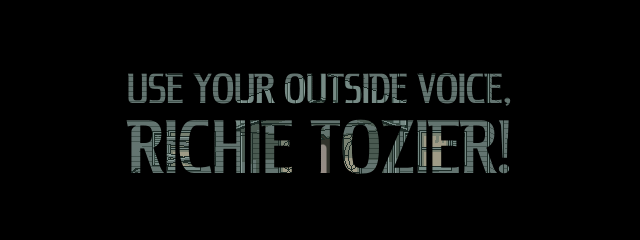
Comments
Log in with itch.io to leave a comment.
at step 5
"5) Type and enter “cd OutsideVoice_Linux”. “cd” is a command that lets you enter a different directory." It says " No such file or directory?" pls help )):
Did step 4 work (ls -> the OutsideVoice_Linux directory name is printed)? Is the folder in the Linux Files directory? If its appearing in those places you should be able to cd into it. Make sure you’re typing the directory name exactly as it appears or is printed